The
Illinois of Art, Chicago |
Game Programming for the Artist |
| Instructor: Lindsay Grace |
A chapter from a book outlining the basics of 2D game code. It includes shooting missiles and moving the screen in BASIC. The methods are more complicated than Blitz3D, but the flowcharts will help you with your assignment.
Flowchart Samples:
- Code flowchart samples are included in the book chapter.
- Tetris flowchart: sample flowchart
- An example of how your game code diagram should not look (or feel) - try to be specific, and keep it clear.
The important task here is outlining your logic so that you have a clear plan for your code. If you evolve your logic as you go you will create some interesting code, but it probably won't make life easier. Instead, like traversing a maze, you should plot your path and then follow it. This is a theme in this class - if you are going to drive somewhere you should know where you want to go before you start driving.
Of course, don't put your blinders on, some really cool game mechanics (and shortcuts) could be lurking behind a bug so let your design adapt when opportunity presents itself.
Here is a walk through of AI with a simplistic flowchart for the AI logic in a game: PSP-programming.com.
The flowchart below (hot linked from the above article) is fine, but the logical sequence isn't always clear.

Instead, try to do something more like this, which demonstrates clearer information design and readability:
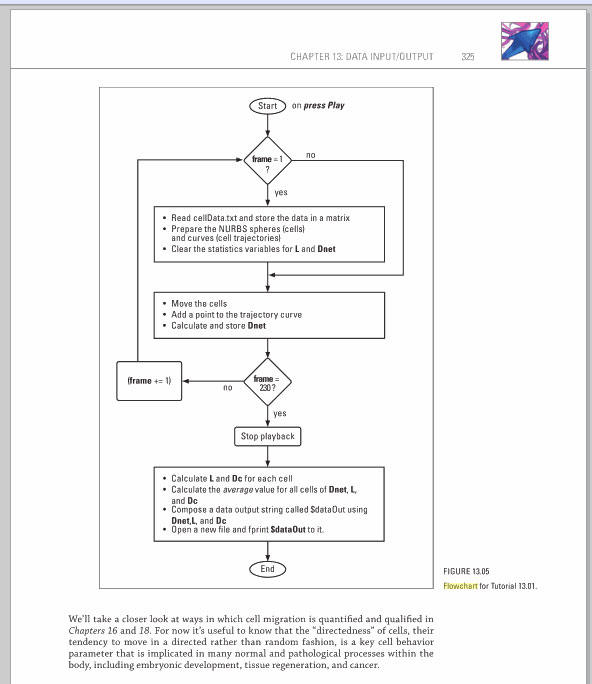
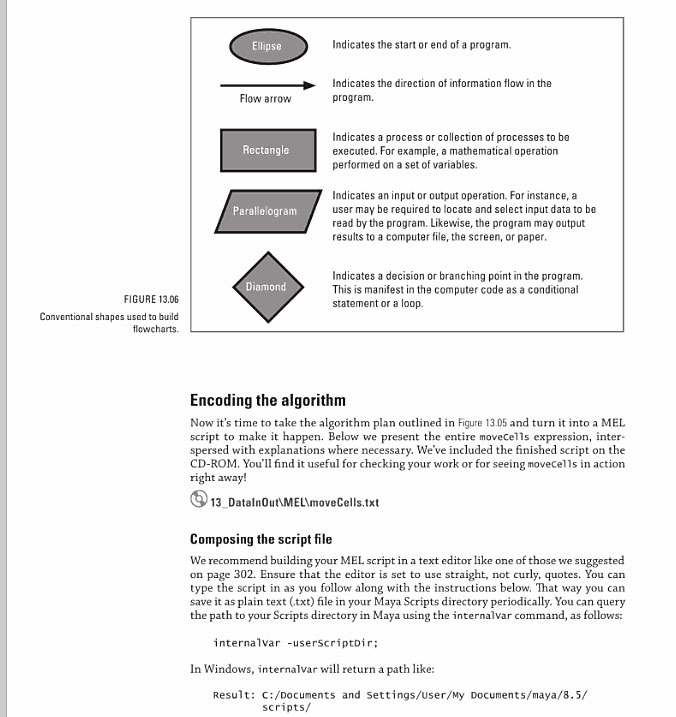
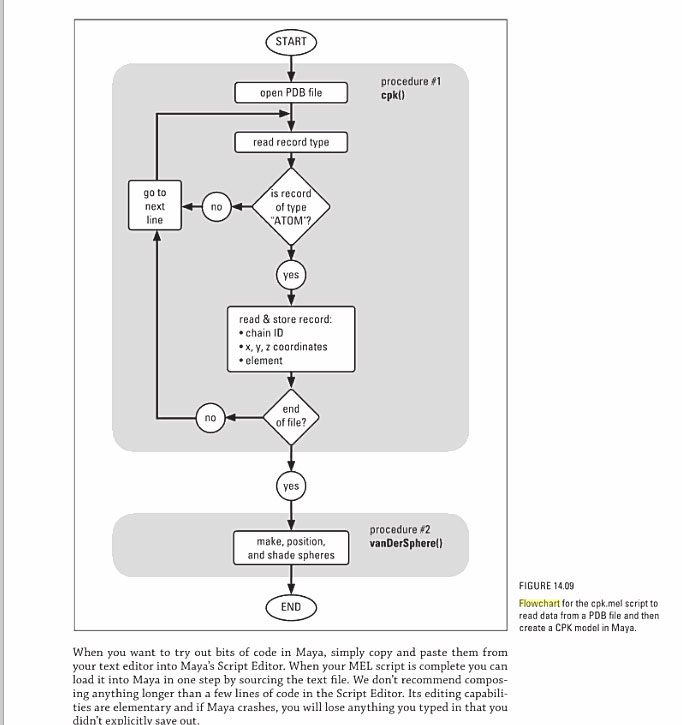
These flowcharts are from In Silico a book about Maya programming for simulation of cell biology. some of the book's contents are available online here. This may be a nice resource when we start working with MEL - Maya's Embedded language.
Last Updated:April 22, 2009