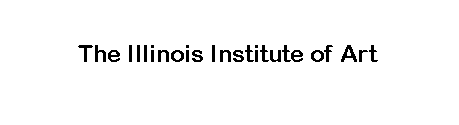 |
Survey of Design and Media Art |
| Instructor: Lindsay Grace |
Taken from: Kodak.com
Kodak’s Image File Format Overview
Background
During the early years of computer graphics development and the race for dominance
by both hardware and software manufacturers, many proprietary formats were
designed. Every graphics program saved files in its proprietary -- or native
-- format, and therefore, any file saved from a specific application and used
exclusively by that application was -- and still is -- known as a native file.
Unfortunately, these native files weren’t always readable by other applications
... especially when the native file was originated in a Mac-based application
and the target application was PC-based or vice versa.
With greater demands for inter-application compatibility and cross-platform
compatibility, many developers and manufacturers realized that survival was
closely linked to meeting those demands.
Today, most major graphics applications can save and open both in their native
formats and in a number of other formats that can be used to transfer images
from one application to another or from one platform to another.
The TIFF File
TIFF -- or Tag Image File Format -- was developed by Aldus Corporation in
1986, specifically for saving images from scanners, frame grabbers, and paint/photo-retouching
programs.
Today, it is probably the most versatile, reliable, and widely supported bit-mapped
format. It is capable of describing bilevel, grayscale, palette-color, and
full-color image data in several color spaces.
It includes a number of compression schemes and is not tied to specific scanners,
printers, or computer display hardware.
The TIFF format does have several variations, however, which means that occasionally
an application may have trouble opening a TIFF file created by another application
or on a different platform.
The PICT File
The PICT format -- which is not an acronym -- is native to the Macintosh.
It first appeared in 1984 with the introduction of MacDraw software. Since
then, it has been used by many applications, especially when images are designed
for screen previews. It is great for presentations, screen displays, and video
work.
The PICT format can contain both bit-mapped and object-oriented graphics.
It is a standard format for graphics that are cut or copied to the Clipboard
and for drawings that will be output on raster printers.
The EPS File
EPS -- or Encapsulated PostScript -- files are the standard format for storing
high-resolution PostScript illustrations. The EPS format -- which was introduced
in the mid-’80s allows both Mac and Windows users to save bit-mapped
screen representations of screen images. These previews, however, don’t
travel well across platforms.
An EPS file generally has two parts: a PostScript (text) description that
tells a PostScript printer how to output the resolution-independent image,
and (optionally) a bit-mapped PICT image for on-screen previews.
A drawing saved in EPS format can be imported into other documents and scaled
and cropped, but its contents are often no longer editable, even by the program
that created it (Adobe Illustrator files are the exception).
The GIF File
GIF -- or Graphics Interchange Format -- files define a protocol intended
for the on-line transmission and interchange of raster graphic data in a way
that is independent of the hardware used in their creation or display.
The GIF format was developed in 1987 by CompuServe -- one of the world’s
most successful bulletin board services -- for compressing eight-bit images
that could be telecommunicated through their service and exchanged among users.
The GIF file is defined in terms of blocks and sub-blocks which contain relevant
parameters and data used in the reproduction of a graphic. A GIF data stream
is a sequence of protocol blocks and sub-blocks representing a collection
of graphics.
The JPEG File
JPEG is a standardized image compression mechanism. The name derives from
the Joint Photographic Experts Group, the original name of the committee that
wrote the standard. In reality, JPEG is not a file format, but rather a method
of data encoding used to reduce the size of a data file. It is most commonly
used within file formats such as JFIF and TIFF.
JPEG File Interchange Format (JFIF) is a minimal file format which enables
JPEG bitstreams to be exchanged between a wide variety of platforms and applications.
This minimal format does not include any of the advanced features found in
the TIFF JPEG specification or any application specific file format.
JPEG is designed for compressing either full-color or grayscale images of
natural, real-world scenes. It works well on photographs, naturalistic artwork,
and similar material, but not so well on lettering or simple line art. It
is also commonly used for on-line display/transmission; such as on web sites.
A 24-bit image saved in JPEG format can be reduced to about one-twentieth
of its original size.
The Photoshop File
A Photoshop file is the native file format for Adobe Photoshop. A file saved
in this manner can only be opened and edited in Photoshop. However, the user
has the option to save the file in a variety of other formats that are readable
in both the Macintosh and PC environment.
The major advantage of the Photoshop format becomes apparent when working
on documents with layers. For example, a background can be created on one
layer, then graphics can be added on a second layer, a drop-shadow on a third
layer and text on yet another layer. Each layer is independent of the others
and can be edited separately without affecting the contents of the other layers.
Photoshop supports the preservation of layer information, so that the layers
can be preserved for additional editing.
The IVUE File
The IVUE file is a format developed by Live Picture, Inc. to work with its
FITS (Functional Interpolating Transformation System) technology.
Image editing actions are stored mathematically in a FITS file, while the
original pixel data is saved in the IVUE format. A new output file is created
from the original IVUE image based on the FITS file in a single, final RIP
process that avoids cumulative processing error.
The major advantage of the format is its ability to deal only with that portion
of an image being edited, thereby greatly speeding screen display between
edits.
A Day in the Life of a Common Image File User
While the number of computers in homes and small businesses has skyrocketed
in recent years, the percentage of those computers used for digital imaging
is extremely low.
If computer users were to be categorized with regard to their use of digital
imaging, they would fall into three broad groups:
The Power Users could be defined as a small minority of imaging professionals
and other highly-proficient computer users who have the knowledge, the high-powered
hardware and the software required to deal with current imaging technology.
The Unsold Masses are that vast majority of computer users who haven’t
even tried to use pictures. They think of computers as tool for word processing
and spreadsheets.
In between those two very disparate groups is a third which could be called
the Frazzled Few. These are average users who have tried digital imaging only
to be frustrated by a complex array of image formats, resolutions, slow performance,
inconsistent color output and inadequate storage. A fraction of these people
invest the time and money to become "Power Users," but most of them
simply give up on digital imaging for the time being.
John is one of these people. He works at a small manufacturing company and
does desktop publishing for a variety of departments, including sales, human
resources, engineering and manufacturing. With their collective demands and
short deadlines, he puts in a full day ... and then some.
Recently, the sales department asked if he could add some color images to
a sell sheet he was preparing for them. The idea appealed to John, even though
he knew it would mean more hours because he’d never explored digital
imaging.
The first shock was the array of technical terms and buzz words such as aspect
ratio, lines per inch, pixels per inch, dots per inch, color balance, saturation
... and on and on.
John decided to "wing" it. He bought a film scanner, hooked it up
to his computer and started acquiring images for the sell sheet. First he
had to decide what resolution to use. The sell sheet was going to be printed
on a high-quality stock, sThat was the first problem. He found himself with
an 18 megabyte file, and his system choked on it. He rebooted and reduced
the resolution. Now he had a 4 MB file. That seemed more reasonable, so he
proceeded to crop it and do a little enhancement in Photoshop.
Everytime the screen refreshed itself, it seemed to take forever. Of course,
for imaging professionals with their high-powered graphics workstations this
kind of work is no problem, but for John -- with his Pentium 100 and 16 MB
of RAM -- it becomes a real challenge. He called his computer supplier and
asked what it would cost to upgrade to a system that could handle this kind
of work. The answer he received was the second shock.
Then, to top it all off, one of the images he needed came from the Mac-based
ad agency as a TIFF file. Now he had to figure out how to import the image
at the right resolution and at the right size. For John, time was ticking
away ... and total frustration was setting in.
The final shock came when John received an estimate from a local service bureau
to outsource the job.
The bottom line? He’d blown the budget on the sell sheet project; he’d
spent so much time on it that he’d missed deadlines for other departmental
clients ... and he wasn’t anxious to get involved in digital imaging
again soon.
John had become one of the Frazzled Few.