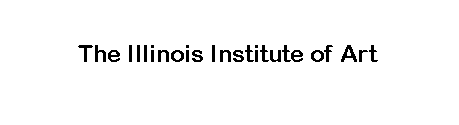 |
Survey of Design and Media Art |
| Instructor: Lindsay Grace |
Computer Hardware Terms
| Electronic Display |
Pixel: The smallest unit of a reproduced image. It usually describes one, single colored dot on a television screen or monitor.
Resolution: The fineness of detail in an image. It basically means the maximum number of pixels that a monitor can display. It may also mean the maximum number of pixels a scanner can store from an image, a digital camera can capture from the subject, or the number of pixels a printer will try to display when printing. It is always described as the number of horizontal pixels by the number of vertical pixels. Example 1160 x 864.
Monitor: The standard piece of hardware for visual display of information from a computer. New varieties include flat panel monitors and large screen monitors.
Monitor Screen Size: Standard monitor screen sizes include 14”, 17”, 21” and up. The screen size is measured diagonally, like a television. Many monitors have a difference between the actually screen size and the viewable size. The screen size is the diagonal length of the glass or plastic “screen.” The viewable size is the part of that screen that can actually display an image. Viewable size is always smaller than screen size.
Refresh Rate: Traditional monitors (also known as CRT monitors) work by sending lines of an image to the front of the monitor. The refresh rate describes how quickly that information is sent. A higher refresh rate means that you notice less flicker. The flicker is the space in the time when image has not been updated yet.
LCD Monitor: These monitors work differently that CRT monitors. Instead of sending lines or “frames” of the image, LCD monitors manage the image pixel by pixel. An Active matrix LCD monitor actively manages each pixel, providing a clear image that does not have flicker.